Error: Some video frames are being dropped
If you encounter the following errors, it means video frames are being dropped:
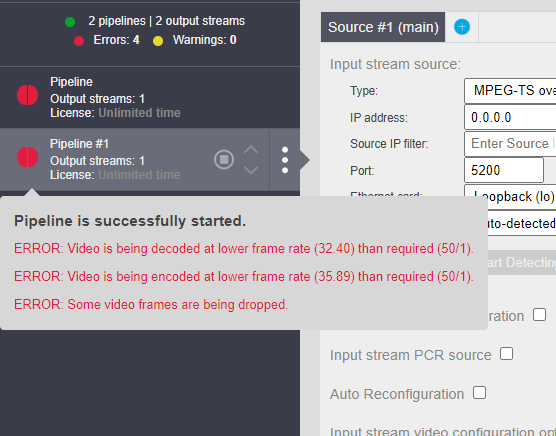
Please check the hardware utilization by clicking on the top left "Live Transcoder":
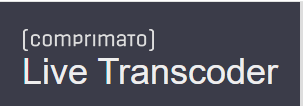
The hardware utilization page will tell you if a larger instance is required to host your pipeline configuration(s):

Looking at the graphs the following questions will help you decide whether more hardware resource is needed:
- Is there more than 1x pipeline configured? Does stopping a pipeline resolve the error? If the answer is yes, there is not enough hardware resource available.
- Is there too much GPU memory utilization? The graph will display GPU memory in blue. Total available GPU memory is displayed on the system information webpage as "Main Memory"
- Network interface utilization is over saturated? check network interface bandwidth, is it 1gbps, 10gbps? Please keep in mind the graph will scale up to the highest bandwidth used.
- Is the CPU utilization spiking over 70% within the graph? We recommend 70% is the upper limit for CPU spikes when the pipelines are active.
- GPU utilization can safely scale over 100%, however if all other resources look under-utilized but GPU is 100%, we recommend to try a higher performance GPU with the same pipeline configuration and see if the error ceases.
- Is there an error within the stream statistics? The FPS drop counter will help distinguish which part of the pipeline configuration is having the issue. i.e., input, output, sink1, sink2, etc...
Updated 10 months ago
