I can't get to web UI
This can be caused by several reasons. What do you see in your web browser?
a) Browser can't load the page
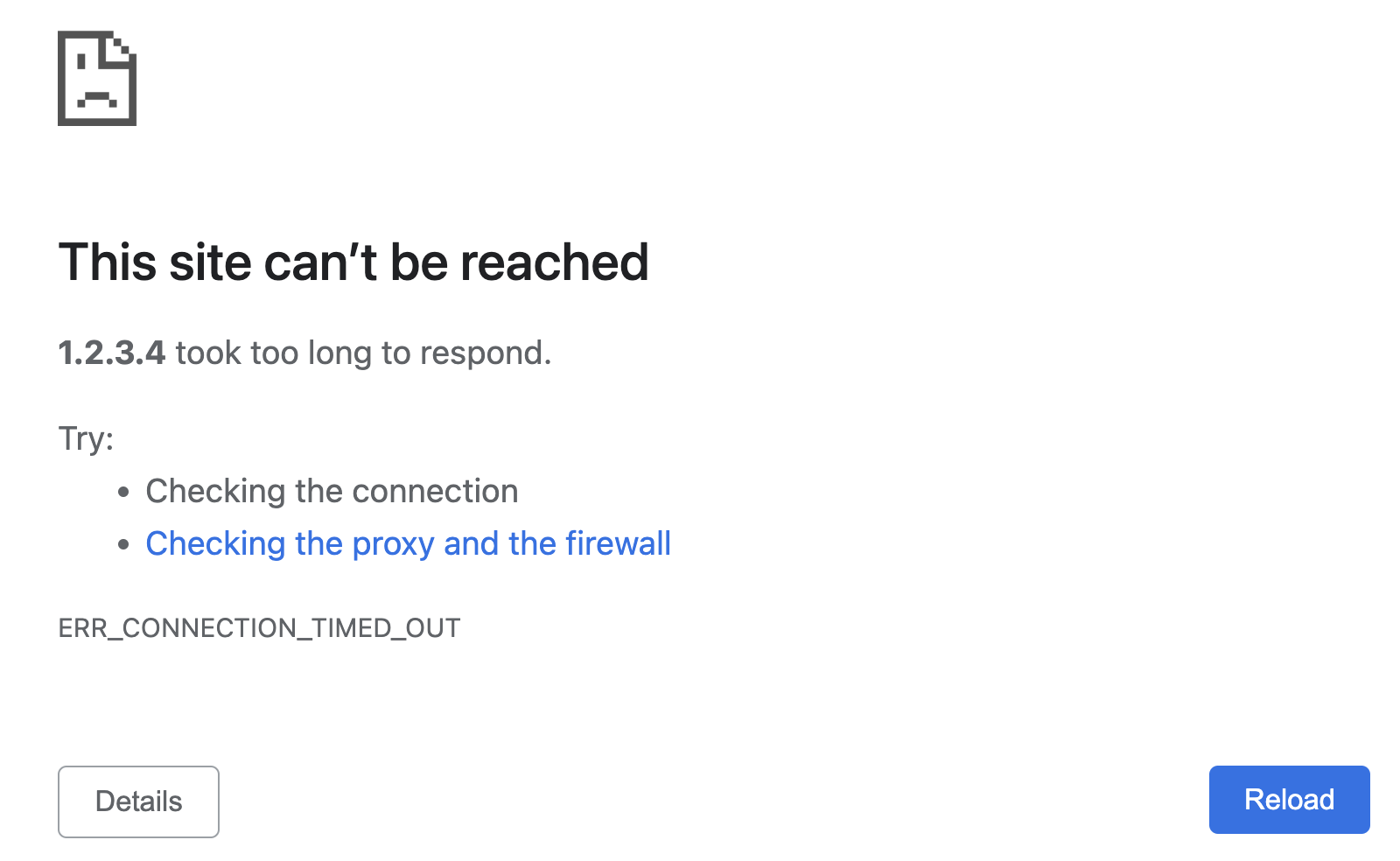
Firewall problem
- have you opened ports in your on-prem host OS firewall?
- have you opened ports in your cloud provider's firewall (e.g., Security Groups in AWS)
- check the list of ports to be opened
Static public IP
- have you set up static public IP (e.g., Elastic IP in AWS)? If not, the public IP is changed with every reboot/shutdown of the host instance.
Container doesn't run
docker pscommand lists Docker containers running on the host. If Live Transcoder (transcoder0) isn't there; try recreating it again.
b) Live Transcoder service failed to start
If your web browser shows you this, then the connection works, but the Live Transcoder service has failed to start.
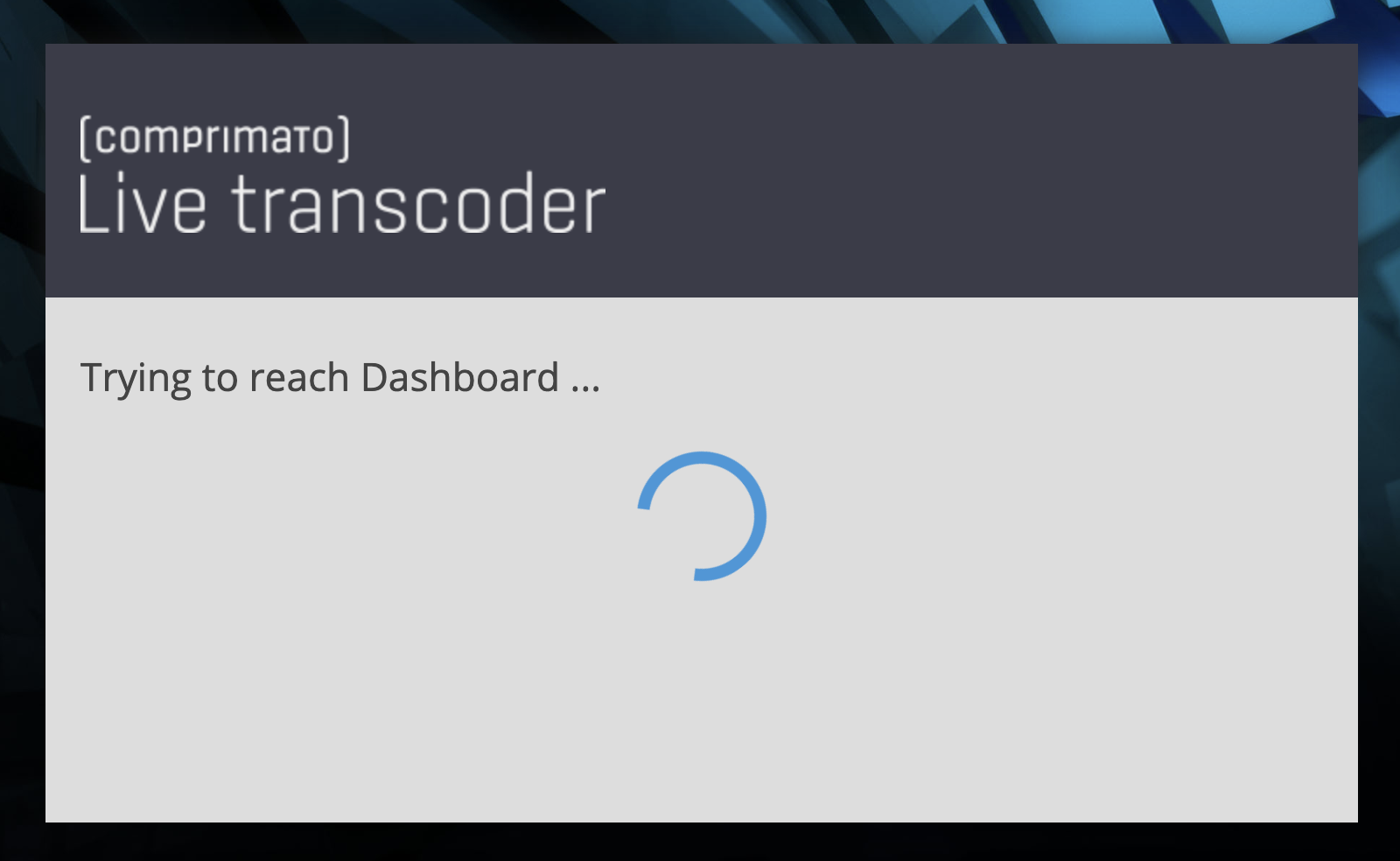
You can get into the container itself to debug the problem further:
docker exec -it transcoder0 /bin/bashFirst, you can check the status of the Live Transcoder system service inside the container:
systemctl status transcoder-baseThat should produce similar output:
● transcoder-base.service - Transcoder base service
Loaded: loaded (/etc/systemd/system/transcoder-base.service; enabled; vendor preset: disabled)
Active: active (running) since Tue 2022-05-31 07:06:36 EDT; 36min ago
Process: 37 ExecStartPre=/etc/systemd/system/cmpto-transcoder/transcoder-base-cleanup (code=exited, status=0/SUCCESS)
Main PID: 64 (transcoder-base)
CGroup: /docker/5c657d9856702717813743c6af6f28666029d1a0756bf4ce10e4d3028be87557/system.slice/transcoder-base.service
├─ 64 /bin/bash /etc/systemd/system/cmpto-transcoder/transcoder-base
├─ 66 ./transcoder
├─ 73 ./transcoder
├─ 78 ./transcoder
├─ 79 ./transcoder
└─147 java -Djava.io.tmpdir=/run/transcoder -Dserver.address=127.0.0.1 -Dserver.port=8080 -Dtranscoder.configuration.file=/opt/transcoder/transcoder/pipelines.json -Dtranscoder.controller.pid=66 -D...If it's not active (running), there might be a problem with starting the service. Try restarting the service using:
sudo systemctl restart transcoder-baseYou can also check detailed logs. This might give you hints about what went wrong.
journalctl -u transcoder-baseDoes the container see the Nvidia GPU?
If restarting the service didn't help, check that the Live Transcoder Docker container sees the Nvidia GPU.
nvidia-smiIt should produce similar output:
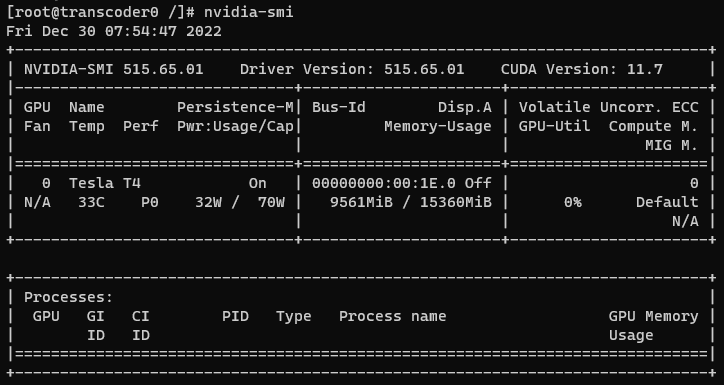
Has it run before, and now it crashed?
You can help us debug your issue by creating a diagnostic package. Normally, it can be done from the web UI, but it's also possible to do that manually.
Connect to the Docker container and run the diagnostic package collecting script:
# collect
.
.
.
/tmp/report-2022-05-31-07_53_21.tarThat produces a tarball archive (/tmp/report-2022-05-31-07_53_21.tar) containing logs and core dumps collected from the docker image. Please return to the host, copy the archive and send it to our support.
# exit
$ docker cp transcoder0:/tmp/report-2022-05-31-07_53_21.tar .Updated 10 months ago
