Prepare host OS
Prepare host OS in the Amazon AWS Cloud.
SSH to the host OS
You can find the instance's public IP address in the list of instances (EC2 / Instances).
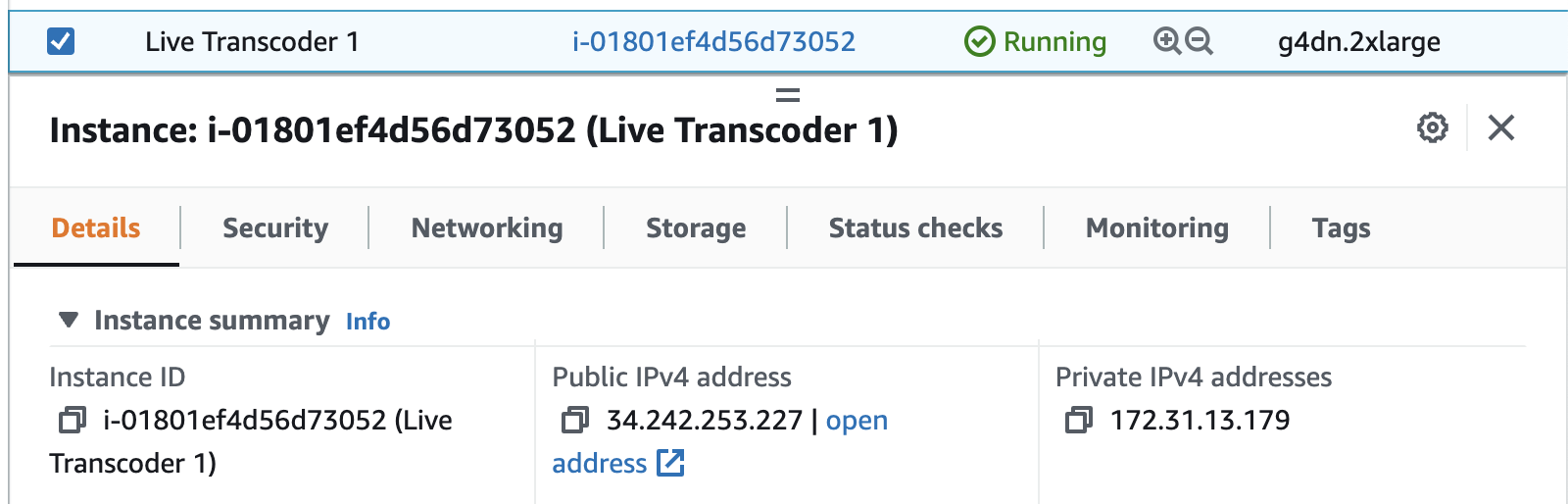
Ubuntu's default user is ubuntu, use the following command to SSH to your instance (to the host OS). On Linux and macOS, you'll first need to limit the key file permissions using the chmod command.
chmod 400 path/to/your-private-key.pemssh -i path/to/your-private-key.pem ubuntu@INSTANCE_IPUpdate the OS
sudo apt update && sudo apt upgrade -ydocker-compose installation
docker-compose installationWe use the docker-compose tool for making it easier to launch our Docker container. Use the following command to install the docker-compose tool.
sudo curl -L https://github.com/docker/compose/releases/latest/download/docker-compose-$(uname -s)-$(uname -m) -o /usr/local/bin/docker-compose
sudo chmod +x /usr/local/bin/docker-composeNext, check that the docker-compose tool is successfully installed. The following command should return meaningful output.
docker-compose versionConfigure cgroup settings
Edit the Configuration File /etc/docker/daemon.json and add or modify the cgroup-related settings:
{
"default-cgroupns-mode": "host"
}If your daemon.json file already contains the runtimes configuration for NVIDIA, you can simply add additional configuration for cgroup settings without overwriting the existing content.
{
"runtimes": {
"nvidia": {
"args": [],
"path": "nvidia-container-runtime"
}
},
"default-cgroupns-mode": "host"
}Save the file and restart the Docker daemon to apply the changes:
sudo systemctl restart dockerDisable mDNS on the host
The mDNS service mustn't be active in the host OS for NDI discovery to work. If present, this command removes it from the host OS:
sudo dpkg -l | grep "avahi-daemon"
sudo apt remove --purge avahi-daemon -yIncrease max UDP kernel buffer size
Live Transcoder needs an increased UDP kernel buffer size. However, the default maximum size in the AMI is too low so it needs to be increased.
SYSCTL_CONF="/etc/sysctl.d/10-udp-buffer-size.conf"
sudo sh -c "echo '#kernel send a receive windows buffer sizes' > $SYSCTL_CONF"
sudo sh -c "echo 'net.core.rmem_max=262144000' >> $SYSCTL_CONF"
sudo sh -c "echo 'net.core.wmem_max=262144000' >> $SYSCTL_CONF"
sudo sh -c "echo 'net.core.rmem_default=262144000' >> $SYSCTL_CONF"
sudo sh -c "echo 'net.core.wmem_default=262144000' >> $SYSCTL_CONF"
sudo sh -c "echo '' >> $SYSCTL_CONF"Now load the updated config file.
sudo sysctl -p $SYSCTL_CONFIncrease txqueuelen for network interfaces
To stream out high-bitrate codecs (e.g., JPEG2000 or JPEG-XS), alsotxqueuelen parameter should be increased for the respective network interface(s). Below, we set the parameter for all available Ethernet network interfaces (by using KERNEL=="e*"):
sudo bash -c 'cat > /etc/udev/rules.d/80-txqueuelen.rules' << EOF
SUBSYSTEM=="net", ACTION=="add|change", KERNEL=="e*", ATTR{tx_queue_len}="10000"
EOFTo apply the changes immediately, run:
sudo udevadm control --reload-rules && sudo udevadm triggerDowngrade Nvidia Container Toolkit to version 1.17.7
Currently there is an issue with Nvidia Container Toolkit version 1.17.8-1.18.0. Until this is solved the Nvidia Container Toolkit will need to be downgraded on the recommend AWS AMI instance. Please use the following script:
sudo apt-get purge -y nvidia-container-toolkit libnvidia-container-tools libnvidia-container1 nvidia-container-toolkit-base
curl -fsSL https://nvidia.github.io/libnvidia-container/gpgkey | sudo gpg --dearmor -o /usr/share/keyrings/nvidia-container-toolkit-keyring.gpg \
&& curl -s -L https://nvidia.github.io/libnvidia-container/stable/deb/nvidia-container-toolkit.list | \
sed 's#deb https://#deb [signed-by=/usr/share/keyrings/nvidia-container-toolkit-keyring.gpg] https://#g' | \
sudo tee /etc/apt/sources.list.d/nvidia-container-toolkit.list
sudo apt-get update
export NVIDIA_CONTAINER_TOOLKIT_VERSION=1.17.7-1
sudo apt-get install -y \
nvidia-container-toolkit=${NVIDIA_CONTAINER_TOOLKIT_VERSION} \
nvidia-container-toolkit-base=${NVIDIA_CONTAINER_TOOLKIT_VERSION} \
libnvidia-container-tools=${NVIDIA_CONTAINER_TOOLKIT_VERSION} \
libnvidia-container1=${NVIDIA_CONTAINER_TOOLKIT_VERSION}Updated 3 months ago
