Get started
Login to Web UI
After you finish the installation, you can log in to Live Transcoder web UI. It's available through web browsers (desktop version is recommended) on the host machine's public IP address.
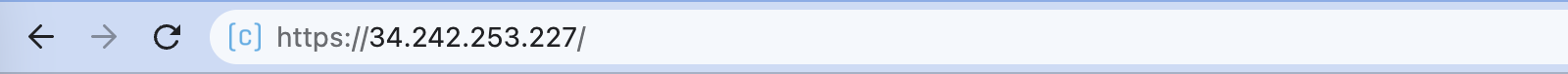
The default web UI password is admin. You can change it later.
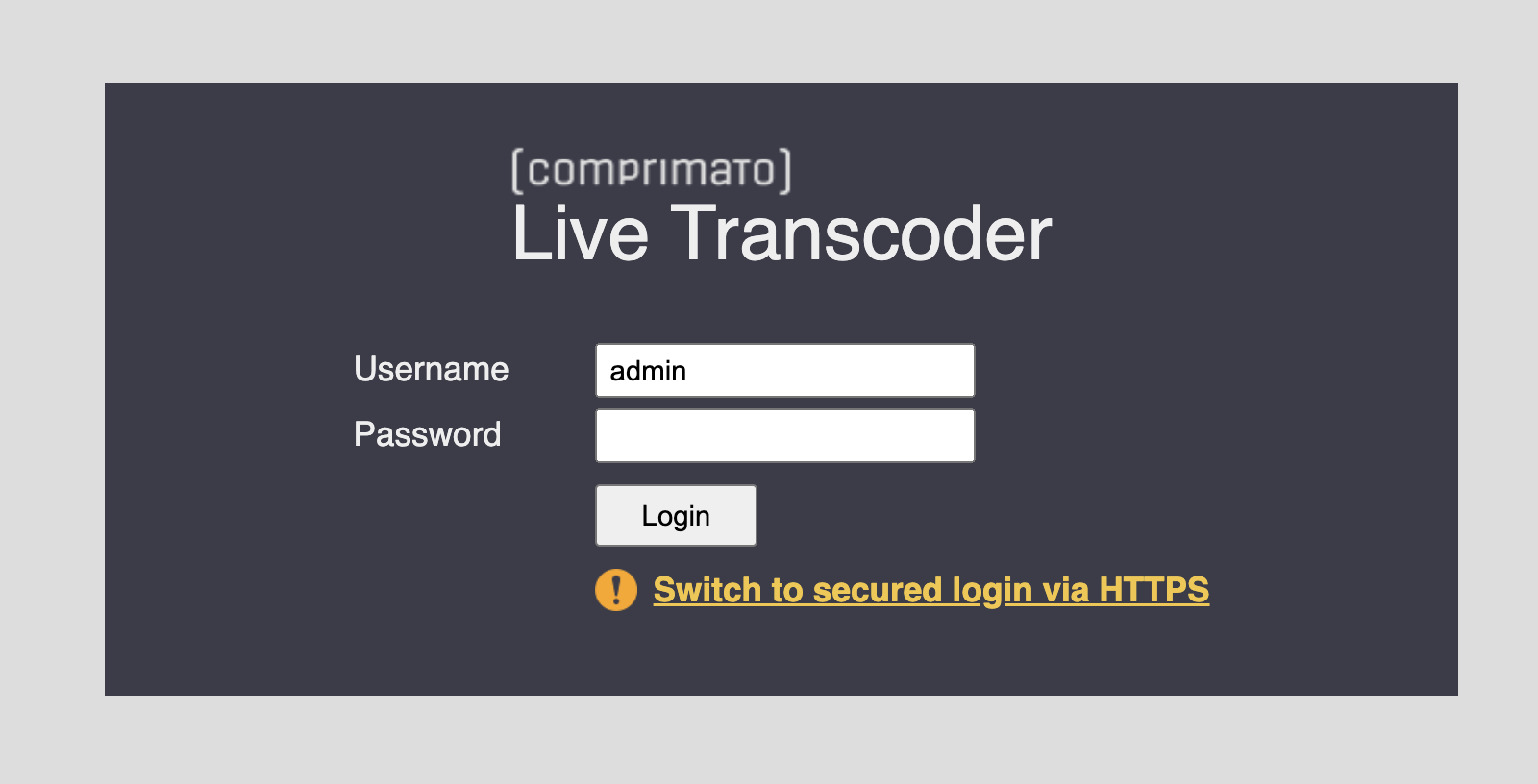
We recommend switching to HTTPS on the public Internet. Browsers will show you a warning on an invalid HTTPS certificate. This is OK; you can proceed.
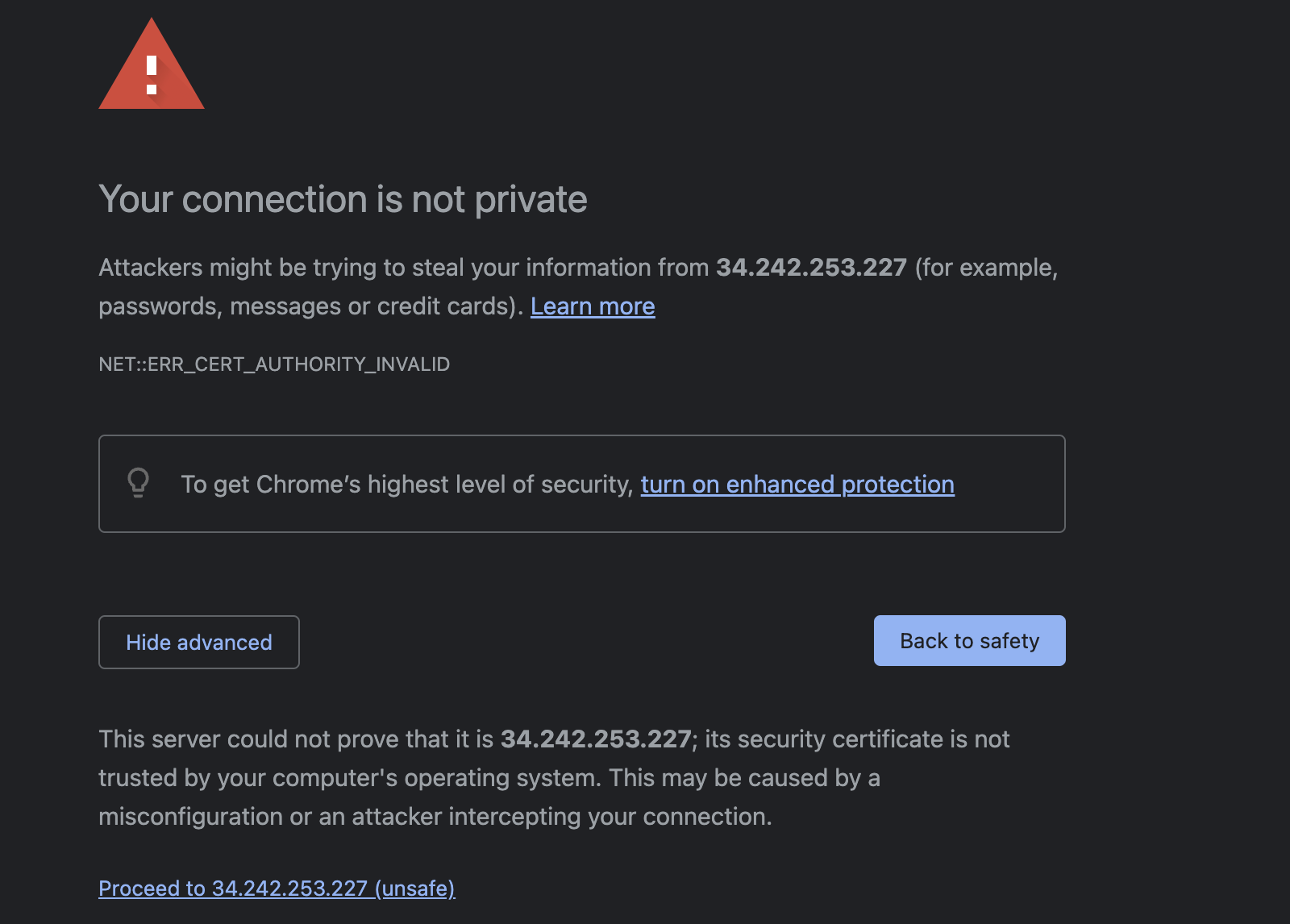
UI Dashboard
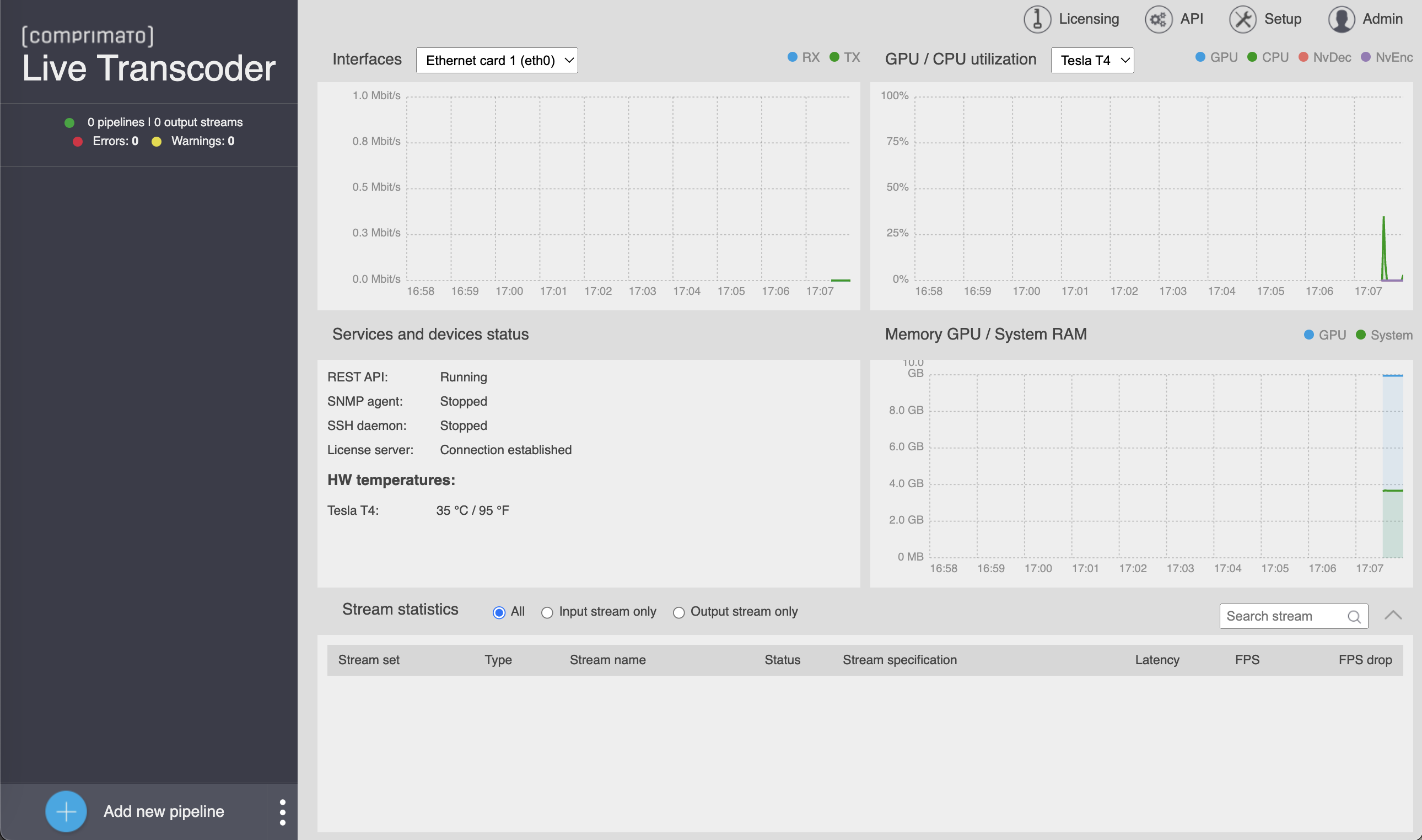
Change UI password
We strongly recommend changing the UI password. Change it in Admin / Security.
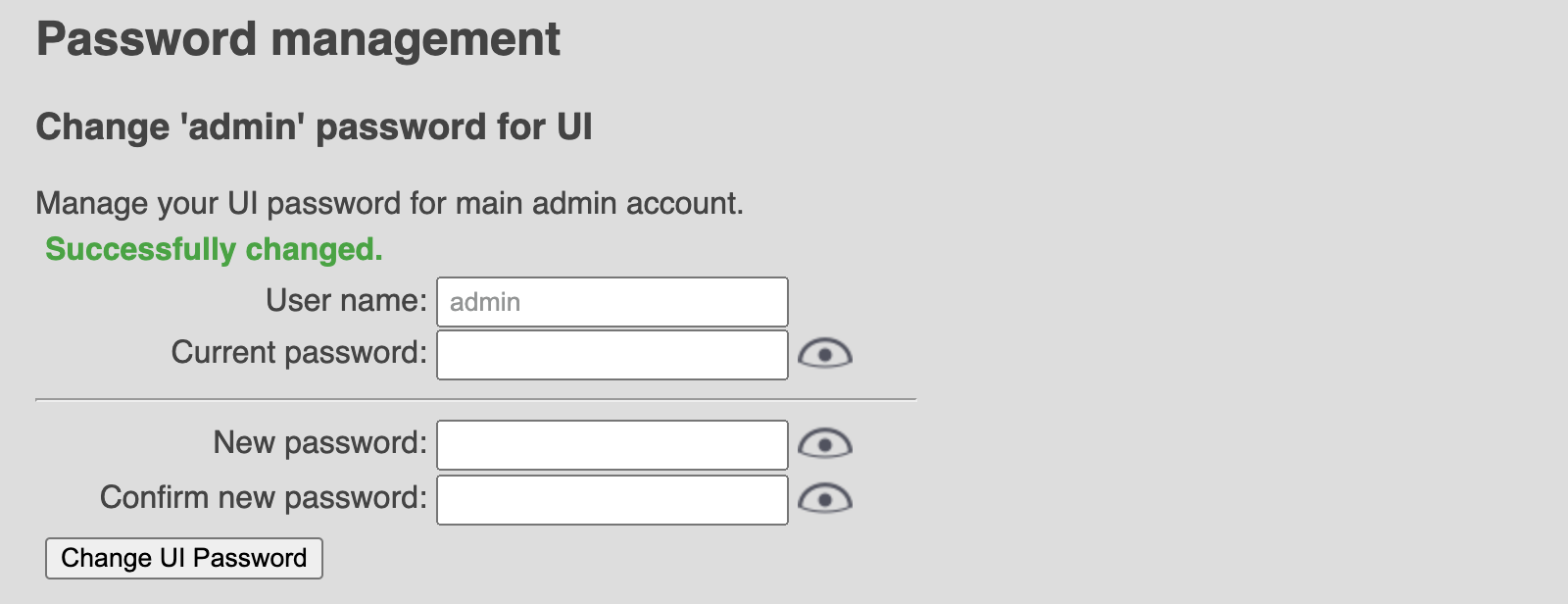
Start streaming!
Now, you can test your streams and adjust the instance type if needed.
Updated 10 months ago
